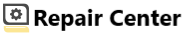Windows and Linux operating systems take very different approaches to driver management. This affects both hardware compatibility and overall user experience—especially in Hungary, where users are increasingly exploring alternatives to Windows.
How Drivers Work in Windows
In the Windows ecosystem, drivers play a key role in ensuring stable system performance with a wide range of hardware. The main focus here is on automation and manufacturer-provided support.
Centralized Model and Manufacturer Dependency
Windows uses a centralized driver distribution model. This means that most drivers are provided directly by hardware manufacturers (OEMs) and integrated into the system via Windows Update.
Microsoft maintains its own driver repository, where vendors submit certified versions of their drivers. This is one of the key advantages: users rarely need to search for the necessary driver themselves—the system does it for them.
However, this model also has a downside. Users become entirely dependent on the diligence of manufacturers. If a manufacturer stops supporting a device, a new driver may simply never appear. This especially affects older hardware, which may work unstably—or not at all—with newer versions of Windows.
Plug and Play Support
Windows actively uses Plug and Play technology, which allows the system to automatically detect new hardware and install the appropriate driver. This makes the system convenient for general users who lack technical knowledge.
Driver Architecture in Linux
Linux offers an alternative approach, emphasizing open-source code and developer community involvement. Unlike Windows, most drivers in Linux are integrated directly into the kernel.
Openness and Community Involvement
Linux follows a different philosophy: drivers are most often integrated directly into the kernel. This means developers can use already-included modules without needing to install anything separately.
Moreover, thanks to open-source code and wide community support, many drivers are developed not only by manufacturers but also by enthusiasts—especially important when working with specialized or outdated hardware.
There are also external modules and proprietary drivers—for example, from NVIDIA or Broadcom—but even those are becoming increasingly compatible with Linux distributions due to efforts by both manufacturers and developers.
Distributed Installation and Manual Management
Unlike Windows, where everything is automated, driver installation in Linux often requires more knowledge and technical skill. Some distributions, such as Ubuntu, are already able to automatically select the required modules, but in many cases, users must determine which driver is needed and activate it manually.
Hardware Support: Who Does It Better?
Device compatibility is one of the most common criteria when choosing an OS. Windows shows an advantage with newer hardware, while Linux remains relevant for older or less standard devices.
Broad Coverage vs Selective Attention
Windows wins in terms of out-of-the-box compatibility, especially with the latest hardware: manufacturers almost always prioritize Windows. However, in the case of peripheral devices no longer supported by manufacturers, Linux can sometimes prove to be the more reliable system.
This is because many drivers remain embedded in the kernel and continue to function without updates. Linux is especially popular for server solutions and older laptops, where maximum efficiency and stability are required, and hardware is not frequently updated.
Driver Updates and Security
The driver update process also differs significantly between Windows and Linux. These differences impact system stability and the level of control available to the user.
Windows: Automation with Risks
Although automatic driver updates through Windows Update are a convenient feature, they are not always safe. In Windows history, there have been cases where a driver update caused crashes, Blue Screens of Death (BSOD), or loss of functionality.
Additionally, users have limited control over which drivers are updated and when. This is particularly critical for professional users who cannot afford workflow disruptions due to a failed update.
Linux: Stability and Control
In Linux, driver updates occur along with kernel or system module updates. The user decides whether to update the kernel, use a new version of a driver, or stay with a stable and proven one.
This approach is especially valued by system administrators and developers who prioritize stability. The ability to freeze a specific driver version or build your own makes Linux a more flexible platform.
Proprietary Driver Issues
Closed-source drivers still present challenges in both systems. However, the approach to using and supporting them differs depending on the OS philosophy and community values.
Windows: The Default Standard
In Windows, using proprietary drivers is the norm. Users often don’t even know what components are installed or what licenses apply to them.
It’s convenient but reduces transparency and control. Furthermore, if a driver is outdated or incompatible with a new OS version, users have almost no leverage—waiting for a manufacturer update is often the only option.
Linux: The Fight for Openness
In Linux, the community actively fights for open alternatives. Although proprietary solutions are still needed in some cases (e.g., for modern GPUs), these situations are becoming increasingly rare.
Companies like AMD and Intel already offer open drivers, and NVIDIA has partially opened the source code of some modules. In EU countries, including Hungary, this movement is supported both at the level of educational institutions and IT companies that value transparency and security.
What to Choose: Convenience or Control?
Choosing between Linux and Windows depends not only on preferences but also on the user’s needs. For simplicity and universal compatibility, Windows remains the preferred option, but Linux offers greater flexibility and control.
IT professionals, especially in Hungary, are increasingly opting for Linux systems on workstations and servers. This is due not only to license cost savings but also to high reliability and customization potential.