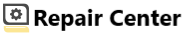The first thing you should do when you want to repair your laptop yourself is diagnosed it. It is not easy to correctly diagnose the malfunction of a broken laptop. You need not only experience but also tools. Some faults can be diagnosed without disassembling the laptop, as a rule, these are faults related to the hard drive or programs.
Diagnosis with the disassembly of the laptop is much more difficult. Each notebook is disassembled in its own way, but what they have in common is that in addition to the many screws there are many plastic latches, which should be opened without damage. The screws should be unscrewed with a good brand screwdriver. Otherwise, you can tear off the screws and make disassembly much more difficult. We, along with the experienced technicians at Plus Appliance Repair, decided to help our readers and tell them how they can fix a laptop on their own.

The Most Popular Notebook Malfunctions, Signs, And Causes
Here are a few signs of failure and possible causes. Sign. The notebook doesn’t turn on or nothing happens when you press the power button. Causes. Possible:
- Lack of power voltage, power supply gives the wrong voltage (measure with a tester), not enough power;
- Sags, ripples, and spikes in voltage (watch with an oscilloscope);
- Short circuit in the battery;
- Motherboard malfunction, power connector malfunction;
- The power button or power-on board is broken
The laptop turns on but does not make any signal, no picture Causes. It is possible:
- Notebook hangs up
- Power supply, motherboard, or graphics card defects
The notebook is turned on, there is an image on the screen, but there is no booting Causes. Possible:
- Hard disk drive failure
- Hard disk controller defect
The notebook is turned on, there is an image on the screen, booting starts, but Windows doesn’t start. The reasons. Possible:
- Damage to the hard disk
- Vruses
- Some of the Windows system files are damaged or missing
- Motherboard hardware defects
- Defective memory
Blue screen appears during booting Causes. Possible:
- Hardware malfunction
- Drivers
- Memory
- Hard drive corruption
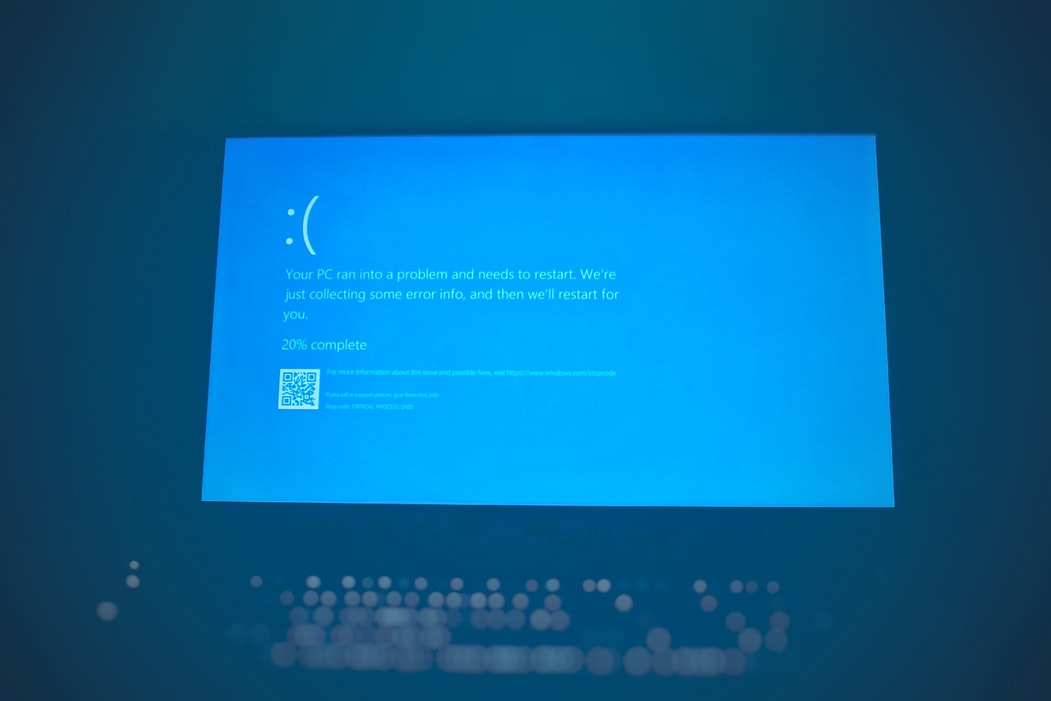
Other Notebook Malfunctions, Signs, And Causes
When booting up, artifacts appear on the screen in the form of lines, stripes, in DOS in the form of random characters Causes. Possible reason:
- The video adapter is not working properly
- Matrix is defective (in DOS it’s OK)
During the booting process, the indicators show that the hard drive works, but there is no image. Causes. There may be screen malfunction:
- Inverter, matrix, or video card burned out.
It is possible to replace the matrix yourself. But you need to know exactly the type of matrix, the number of backlight bulbs, the number of pins, the location of the plume. If the matrix was incompatible in terms of electrical parameters (this is not uncommon), back it may not take. Therefore repair of the notebook screen is expedient to carry out in specialized places.
Damage of the case of the notebook may consist of the following:
- the back cover of the screen is broken, the screen is delaminated, the hinges are dangling
- The hinges of the screen or the frame are broken
- Part of the cover on the matrix side is broken
- The top or bottom cover of the notebook casing is broken
It is a good idea to replace these parts. They are sold abroad and can be ordered. But you need to know exactly how to order this part. Otherwise, it might not fit due to even small modifications. The battery does not hold a charge. You should distinguish between 2 types of laptop battery failure:
- The battery does not work at all
- The notebook battery does not work for a short time.
In the first case, there may be a faulty control board in the battery or a circuit on the motherboard. In the second case, the battery cells are saturated.

When you can not repair the notebook itself
Such breakdowns include:
- Repairing the laptop keyboard after it has been flooded because the keyboard is not repairable;
- Replacement/repair of the motherboard of the laptop. It is unlikely to be able to properly diagnose the malfunction on your own. But there is not enough experience or tools to repair it;
- Repair of the video card;
- Inverter repair.
The laptop shuts down spontaneously after some time after the operation. The flow of warm air from the cooling system is weakened. Causes. Possible causes:
- For example, the notebook is overheating. Dust removal is required. It is necessary to check the temperature of the processor. If more than 85 degrees, you should disassemble the laptop and clean the cooling system.
- If after cleaning the temperature rises to a critical temperature, then faulty graphics card or processor (Athlon processors burn much more often than Intel).
The video card can only be replaced by a separate MXM standard. However, it is not easy to get one. But if you manage to get it, it may not be the right class.