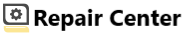Are the laptop keys difficult to press? If so, the laptop keyboard is clogged. If the contamination is not critical, it is not necessary to contact the masters in the service center: the keyboard is easy to clean yourself. In this article, we focus on several effective ways to clean laptop keys, which can be used both depending on the level of pollution and to prevent sticking buttons. Read the article to keep the keys functional and use your laptop comfortably.
What may be the consequences of a dirty laptop keyboard?
Dust and crumbs, dirt, water droplets entering the keyboard can slow down the laptop user. Clogged keys cause at least one of the buttons to stick. As a result, the user will have to constantly check whether the button has worked when typing, which will reduce the comfort of use. In addition, this key must be pressed harder, which damages the structure, if this problem is not resolved in time.
For avid gamers, a sticky button is also a problem: an incorrectly triggered function that a particular element of the keyboard performs leads to a decrease in speed, and therefore a loss of pleasure from the game.
In addition to a decrease in productivity while a user is working at a laptop with a dirty keyboard, dirt and liquid entering the keys can completely disable them: you will need to contact a service center to change the keyboard. And water entering the laptop through the keys can oxidize the hardware components and damage the laptop. Replacing such components will cost the user more than timely cleaning the keyboard of the laptop in use.

How do I clean my laptop keyboard?
To prevent the keys from sticking, they must be cleaned at least once a month. To make sure everything will work just fine, remove crumbs and dust. To clean the keyboard, you should open the laptop, turn it over and shake it slightly. Some of the dirt will fall out.
Important: when shaking out the dirt from under the keys, hold the laptop by the side parts, holding the mount. This will prevent them from loosening.
What means should be used to clean the laptop keyboard
Use a small brush or an ordinary paintbrush to remove the rest of the blockage. Then wipe the surface of the buttons with a damp laptop cloth. You can replace a special napkin designed for the care of office equipment with a spray for screens: sprinkle a soft cloth or sponge and wipe each key.
Attention! Do not use classic alcohol wipes: a paint that is used to indicate letters and other symbols will rub off. And the oil contained in the composition causes sticking.
Another quick method is to blow through the keyboard using a can filled with compressed air or a back-blowing vacuum cleaner. When performing such manipulations, the user needs to control the strength of the flow so that the buttons do not fly out. If you don’t have a vacuum cleaner or a spray can, you can use a regular hair dryer. Keep it about 15 centimeters from the keys.
A good option is a special sticky substance – “slime”. It is attached to the keyboard, sticking to it, and then – removed: crumbs, dust, and other dirt will stick to it.
Remember: when cleaning the keyboard with a hairdryer, you must select the mode of operation with cold air: hot will melt the important details.
Recommendations for the use of cleaning agents
When cleaning the keys from dust with a brush, make sure that the product is of high quality: it should not “fade”. The villi can exacerbate the pollution. To check how good a brush is, run it over your hand, shake it in the air: if the fluff falls out, the product is not suitable.
When wiping the keyboard with a cloth, use the microfiber. This fabric relieves static electricity and is also resistant to microbes. In addition, it is simple to remove dust and grease from it after use: all this is easily washed off with running water.

Removing dirt from under the keyboard
If the user is facing a situation in which dirt has gotten deep under the keys and cannot be removed using methods designed for surface cleaning, it is necessary to remove the button that sinks.
Remember: in laptops, the keys are attached differently, so you have to figure out which side the mounts are on so as not to break the case.
Pry the button and pull it out. Brush off the dust from the dirty areas. Take a cotton swab, sprinkle it with isopropyl alcohol or a spray made specifically for computer care, and wipe hard-to-reach areas. As an option, a small piece of cotton wool is wound around a toothpick and sprayed with a product: it is not necessary to remove the drop-down key.