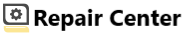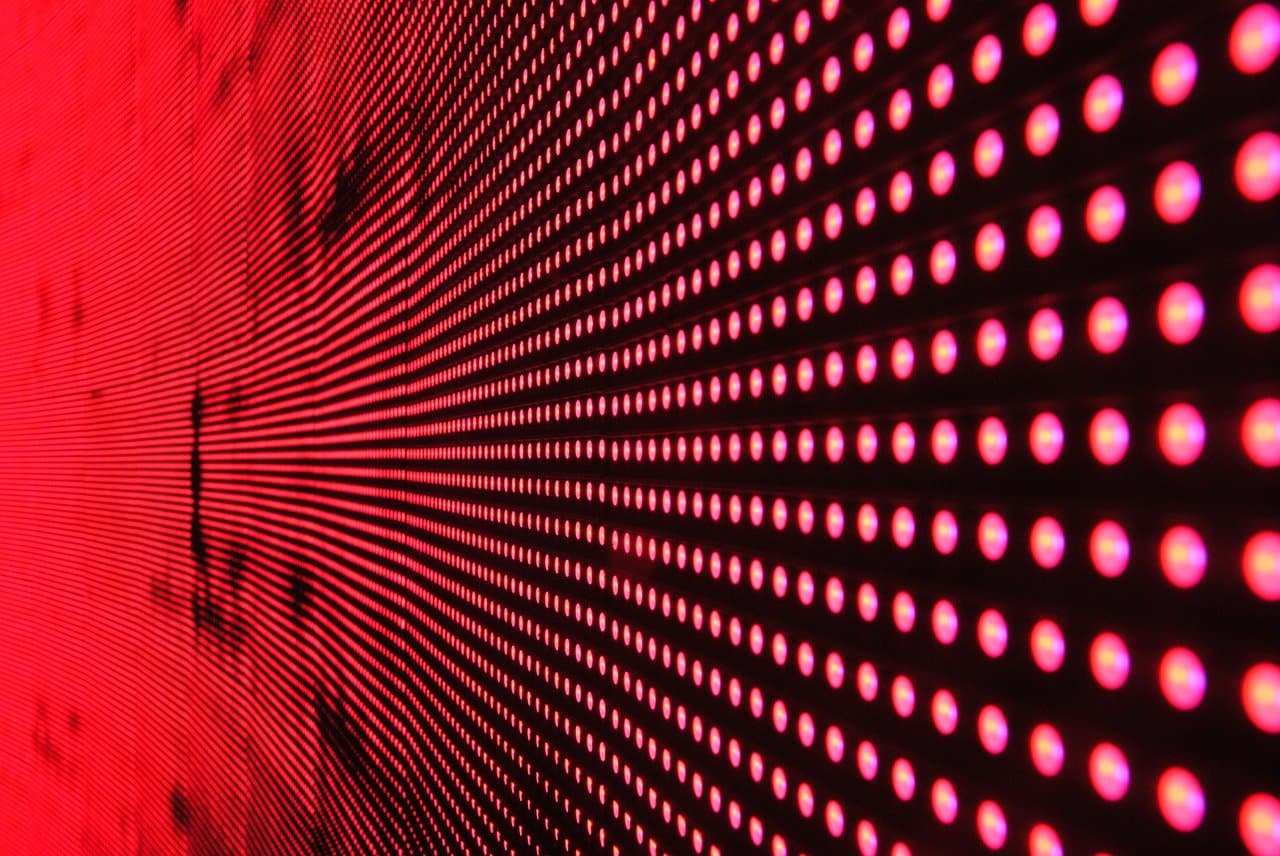LED backlight bulbs on modern liquid crystal monitors are one of the most vulnerable places. Not only do they burn out over time, but they can also fail due to mechanical damage (monitor dropped) or poor assembly (defects in soldering). The main sign that the screen backlight does not work is a complete absence of a picture, although the computer is working normally and the monitor indicators are lit as always.
| Types of repair work provided | Price |
|---|---|
| Diagnosis | From 5$ |
| Repair screen backlight bulbs | From 15$ |
If you encounter such a problem, it is better to entrust the repair of backlighting lamps to qualified specialists instead of dismantling the monitor and troubleshooting the problem yourself. Unqualified intervention most often leads to the breakage of other components, including the LCD matrix, and as a result you will be forced to buy a new monitor, as restoring the old would be impractical.
When do you need to replace the bulbs on the monitor and the main signs of malfunction
The following signs may indicate that the monitor backlight bulbs need to be replaced:
- The picture on the screen shows in pink or red tones.
- Display brightness level decreases significantly, although the settings are at maximum.
- The backlight of the monitor has disappeared – the screen goes out completely and the power light on the monitor is on.
- Monitor starts to dim slowly after some time after turning on.
- Image blinks too frequently.
If you observe one or more of these symptoms on your monitor, you should contact a service center for screen backlight lamp repair. Qualified specialists will diagnose the problem in your presence and determine the cause. It is possible that the failure lies in something else (for example, failed power supply or motherboard), and repair of the lamps may not be necessary.